Advertiser & Editorial Disclosure: The Bulkhead Seat earns an affiliate commission for anyone approved through the links below. This compensation may impact how and where links appear on this site. We work to provide the best publicly available offers to our readers. We frequently update them, but this site does not include all available offers. Opinions, reviews, analyses & recommendations are the author’s alone, and have not been reviewed, endorsed, or approved by any of these entities.
Last week, I wrote about how I had earned Diamond Medallion with Delta as well as all of the other status levels I had wanted this year. One thing I did not write about was the agita and time that I had to spend after two legs on Air France accidentally credited to my Flying Blue account versus going to my SkyMiles® account where they were needed to reach Diamond Medallion.
I flew Air France from Budapest Ferenc Liszt International Airport (BUD) to Paris Charles de Gaulle Airport (CDG) to Hartsfield-Jackson Atlanta International Airport (ATL) (review here) and connected to a Delta Air Lines flight to Tampa International Airport (TPA) on a paid, Business Class ticket.
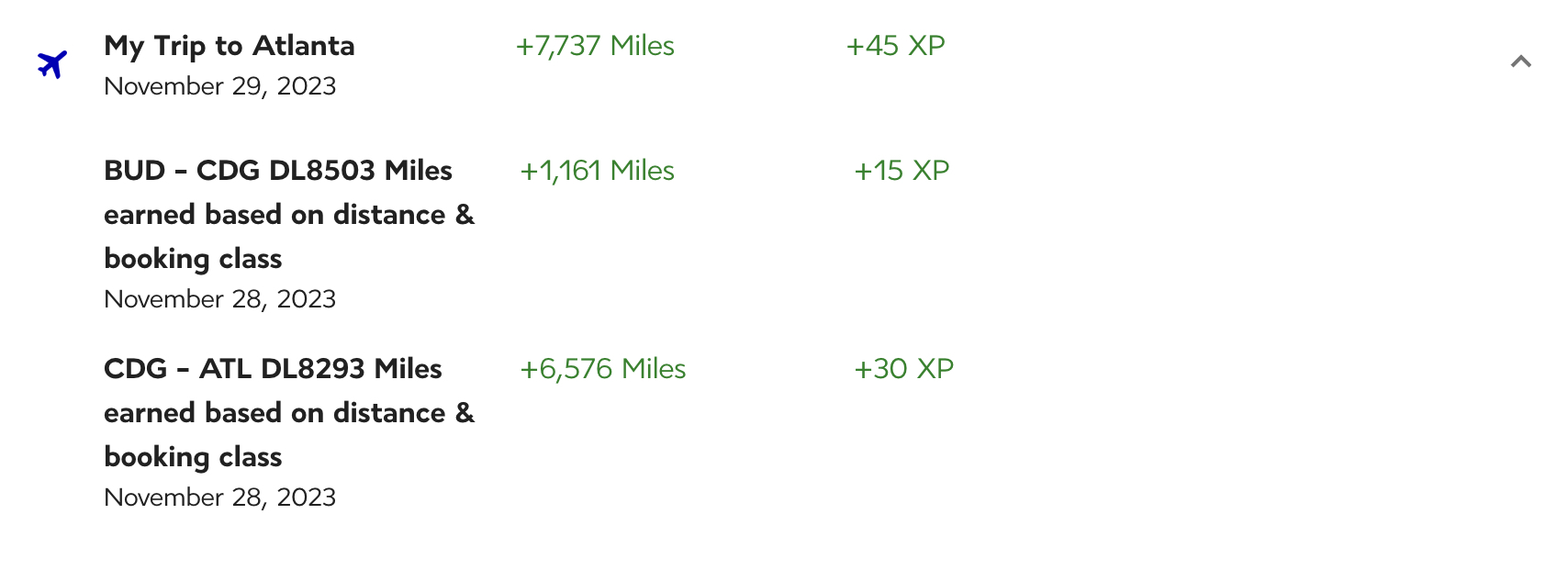
The Delta flight almost immediately posted to my SkyMiles® account, but after a week had passed I did not see anything for the Air France flights. I logged into my Flying Blue account and noticed that the flights were posted there. Uh, oh. Without these flights I would fall short of Diamond Medallion (and I do not have enough travel planned this year in order to make it up).
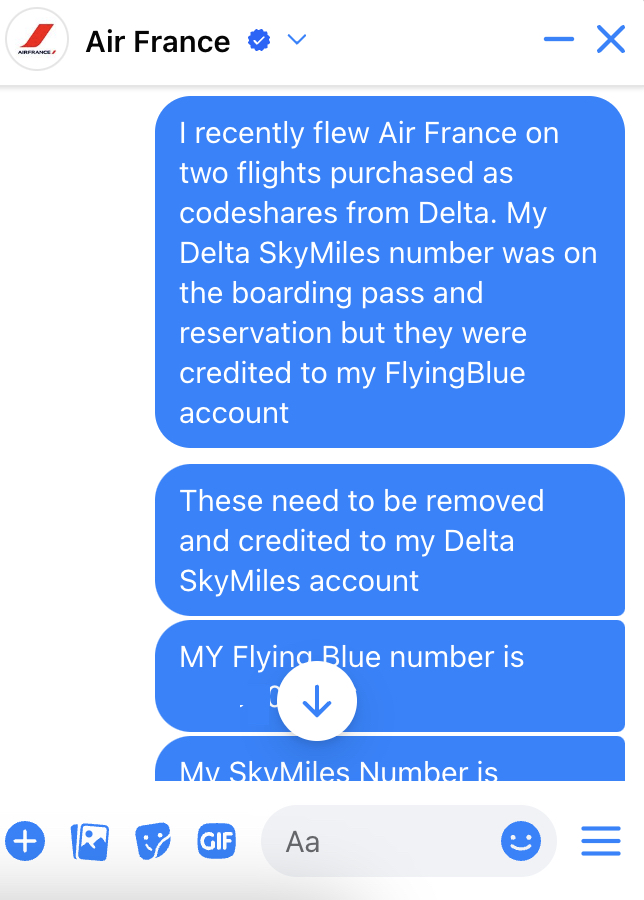
I reached out to Air France via phone and sat on hold for over an hour. After getting frustrated, I sent a message to Air France via Facebook. I received a reply around 3:00 AM EST and the agent told me the following:
For your future reference, please don’t log into your Flying Blue account when either creating a booking, managing it or checking in online, in order to avoid the overlap of frequent flyer programs. Also, if you’re a member and a flight is operated by Air France, Air France has a priority and the points get posted to Flying Blue.”
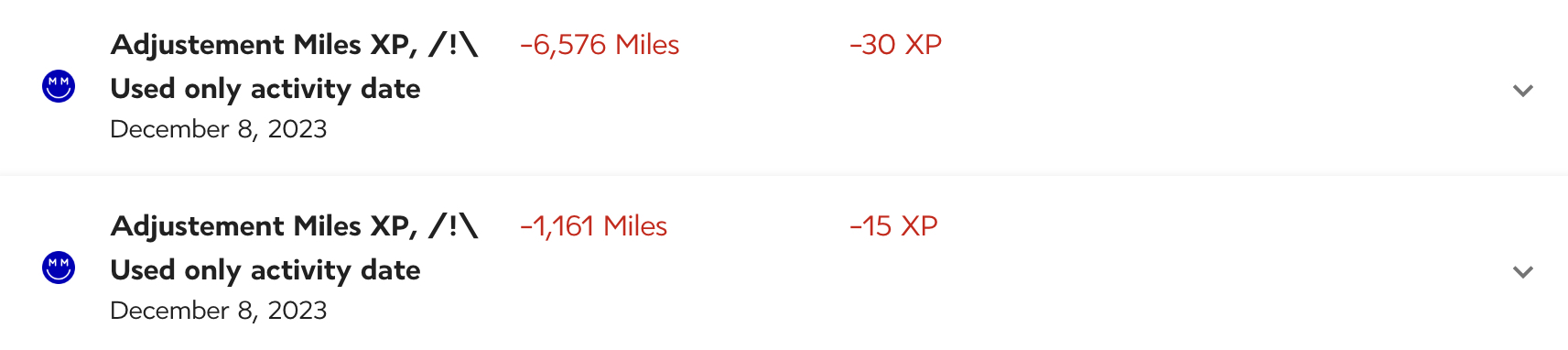
The agent removed the posting and the miles were deducted almost immediately. I then called Delta and asked that the flights be credited. The agent assured me that she put the request in, but a few days later I still did not see anything.
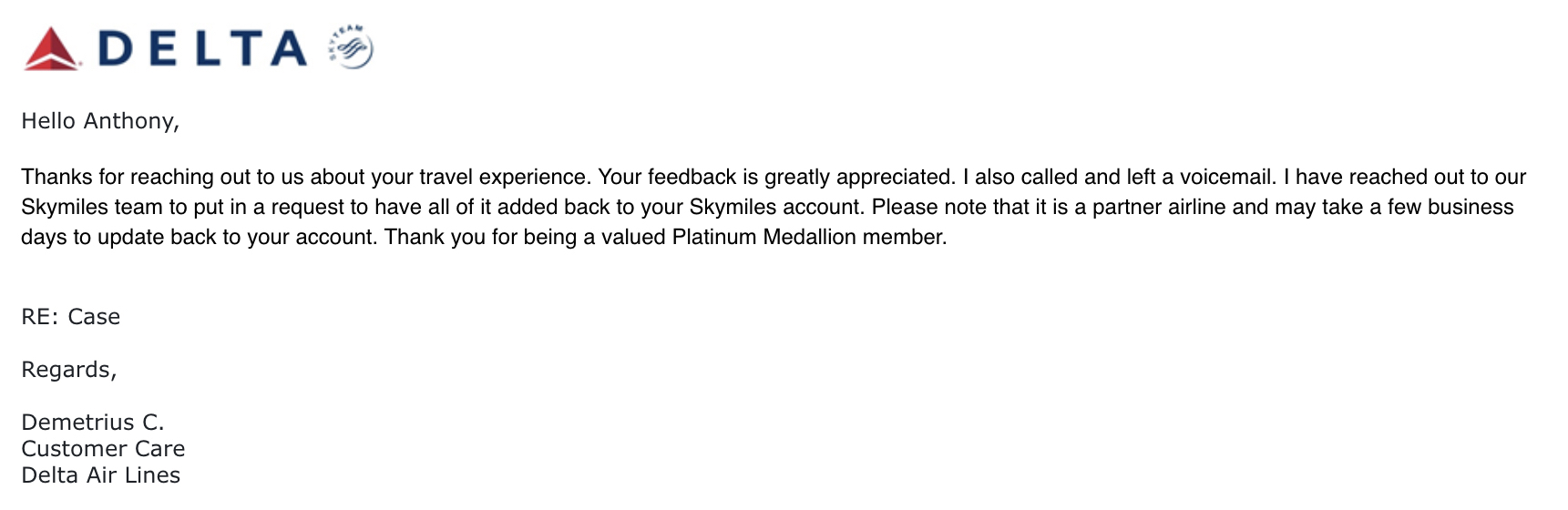
I emailed Delta and got a quick reply. The request was finally made and the miles, MQMs, and MQDs credited this past week.
What I learned…
If you’re flying a partner flight and want the miles credited to SkyMiles®, do not log into another frequent flyer account to check in. Even though my boarding pass showed my Delta status, it was in the system to credit to Flying Blue. When Delta pushes you over to Air France to check in, do not log in. Do the check-in logged out or you’ll see a similar issue to what I experienced.
Anthony’s Take: This is a known glitch according to several phone agents. In the future, I will not log into Flying Blue and this will hopefully ensure that my miles credit to SkyMiles® as is wanted.
(Featured Image Credit: Delta Air Lines.)
User Generated Content Disclosure: The Bulkhead Seat encourages constructive discussions, comments, and questions. Responses are not provided by or commissioned by any bank advertisers. These responses have not been reviewed, approved, or endorsed by the bank advertiser. It is not the responsibility of the bank advertiser to respond to comments.
Advertiser & Editorial Disclosure: The Bulkhead Seat earns an affiliate commission for anyone approved through the links above This compensation may impact how and where links appear on this site. We work to provide the best publicly available offers to our readers. We frequently update them, but this site does not include all available offers. Opinions, reviews, analyses & recommendations are the author’s alone, and have not been reviewed, endorsed, or approved by any of these entities.

1 comment
Wow… elitest problems